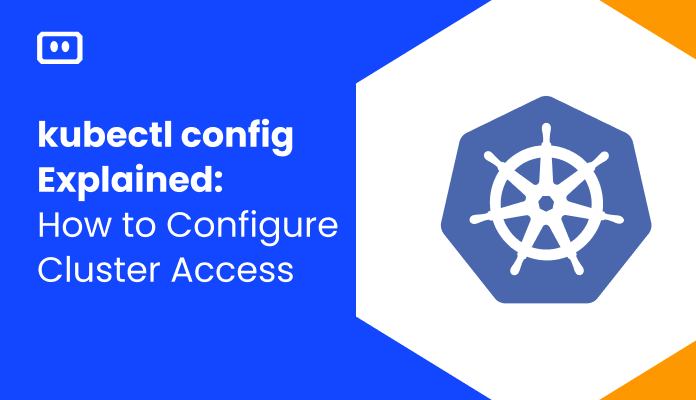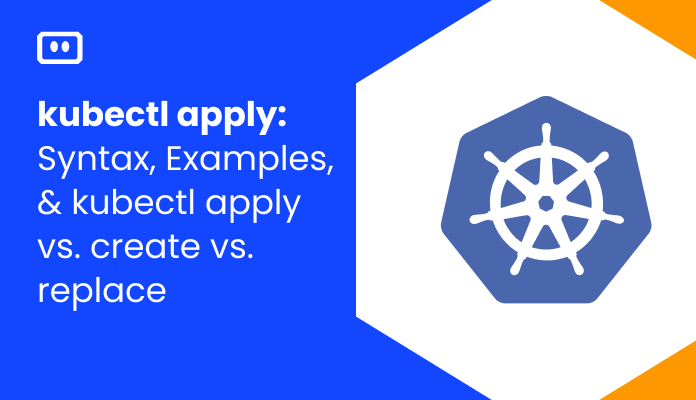What Is Kubernetes Observability?
Kubernetes observability is the process of gaining insight into the behavior and performance of applications running on Kubernetes, as well as the underlying infrastructure and components, in order to identify and resolve issues more effectively. It can help ensure the stability and performance of Kubernetes workloads, reduce downtime and outages, and improve efficiency.
This is part of a series of articles about Kubernetes monitoring.
Why Is Kubernetes Observability So Important?
Kubernetes observability is important for several reasons:
- Complexity: Kubernetes is a complex system that involves many moving parts, such as pods, nodes, services, and networking components. Observability provides visibility into these components and their interactions, making it easier to understand the state of the system and diagnose issues.
- Reliability: By collecting data from various sources and providing a comprehensive view of the system, observability helps to ensure the reliability of Kubernetes clusters and the applications running on them.
- Performance optimization: Monitoring and analyzing performance metrics can help to identify bottlenecks and optimize the performance of Kubernetes clusters and applications.
- Troubleshooting: Observability provides the data needed to troubleshoot issues and resolve them quickly. This helps to reduce downtime and minimize the impact of problems on users and business operations.
- Capacity planning: Monitoring the utilization of resources such as CPU, memory, and storage can help to plan for future capacity needs and ensure that the cluster has enough resources to support the applications running on it.
Observability vs. Monitoring: What Is the Difference?
Observability and monitoring are two important concepts in the context of Kubernetes, but they have distinct differences.
Monitoring refers to the practice of collecting and analyzing data about the performance and behavior of a system, with the goal of detecting and diagnosing issues. In the context of Kubernetes, monitoring involves collecting data about the cluster and its components, such as nodes, pods, and containers, to ensure that they are functioning as expected.
Observability, on the other hand, is a broader concept that encompasses monitoring, but also includes the ability to understand the internal behavior and state of a system. In the context of Kubernetes, observability involves collecting data from various sources, such as logs, metrics, and traces, to gain a complete and comprehensive view of the cluster and its components.
So, while monitoring is a crucial aspect of Kubernetes observability, observability goes beyond just monitoring to provide a more holistic view of the system. Monitoring focuses on detecting issues, while observability focuses on understanding and diagnosing issues.
The Pillars of Kubernetes Observability
The pillars of Kubernetes observability are:
- Metrics: Metrics provide a quantitative measurement of various aspects of the system, such as resource utilization, system performance, and application behavior. Metrics are often collected using monitoring tools like Prometheus or InfluxDB.
- Logs: Logs provide a record of events and activities within the system, such as application logs, system logs, and network logs. Logs can be collected and analyzed using tools like Fluentd or ELK.
- Tracing: Tracing provides visibility into the flow of requests and the dependencies between different components in a system. Tracing helps to identify performance bottlenecks and diagnose issues. Tracing can be performed using tools like Jaeger or Zipkin.
- Visualization: Visualization provides a way to represent the data collected from metrics, logs, and tracing in a way that is easy to understand and navigate. Visualization can be performed using tools like Grafana or Kibana.
Ideally, a Kubernetes observability solution leverages these pillars to provide a comprehensive understanding of the state of the cluster and its components, enabling engineers to quickly and accurately diagnose issues and resolve problems.
What Are the Key Challenges of Kubernetes Observability?
Large Number of Moving Parts
In a Kubernetes cluster, multiple components such as pods, nodes, services, and networking components interact with each other to deliver applications and services. When an issue occurs, it can be difficult to determine which component is responsible and what is causing the problem. For example, an issue with an application’s performance could be caused by a problem with the network, the underlying infrastructure, or the application itself.
Dynamic Environment
Kubernetes clusters are often dynamic, with components being added, removed, or modified frequently. This can result in changes to the cluster’s overall architecture and the relationships between different components. This can make it challenging to keep monitoring and observability tools up-to-date and configured correctly.
Rapid Application Deployment
In a Kubernetes cluster, applications can be deployed and updated quickly, making it challenging to monitor their behavior and performance in real time. This can result in issues being missed or not being detected until they have a significant impact on the performance or stability of the system.
4 Ways to Solve Kubernetes Observability Challenges
Using Kubernetes Dashboard Tools
There are several user interfaces available that can help monitor and control Kubernetes clusters. The Kubernetes Dashboard comes with the standard Kubernetes distribution, and there are multiple other options, including our very own Komodor — an easy and powerful Kubernetes operation platform.
Using Kubernetes dashboards can help to tackle the challenges of Kubernetes observability in several ways:
- Monitoring: Dashboards provides real-time information about the state of the cluster and its components, allowing engineers to monitor the performance of applications and identify potential issues early on.
- Debugging: When issues are detected, a Kubernetes dashboard provides detailed information about the affected components, including logs and resource usage, making it easier to diagnose the issue and resolve it.
- Management: Kubernetes dashboards provide a user-friendly interface for managing the cluster, including the ability to create and modify components, deploy applications, and manage resources.
- Customization: Kubernetes Dashboards are customizable, allowing engineers to create and view custom metrics, set alerts, and configure dashboards to meet their specific needs.
Leverage AIOps and Automation
AIOps (Artificial Intelligence for IT Operations) and automation can help to tackle the challenges of Kubernetes observability by streamlining the process of collecting, analyzing, and responding to data. Here are some of the benefits:
- Data collection: AIOps can automate the collection of data from multiple sources, such as logs, metrics, and events, allowing engineers to quickly and easily access the information they need to diagnose issues.
- Data analysis: Automated algorithms can be used to analyze large amounts of data in real-time, identifying correlations between different data sources and alerting engineers to potential issues. This can help to reduce the time it takes to diagnose and resolve problems, improving the overall efficiency and reliability of the system.
- Automated response: Automated response systems can be used to resolve common issues quickly and efficiently, freeing up engineers to focus on more complex problems. This can help to reduce downtime and minimize the impact of outages on the system.
- Scalability: AIOps and automation can scale to meet the needs of large, complex systems, providing a comprehensive view of the system even as it evolves and grows.
Practice Data Correlation
Data correlation involves analyzing data from multiple sources in order to identify relationships and patterns that can provide insights into the behavior and performance of a system. In the context of Kubernetes observability, data correlation can help to tackle several challenges, including:
- Root cause analysis: By analyzing data from multiple sources, such as logs, metrics, and events, it is possible to identify the root cause of issues more quickly and efficiently, reducing the time it takes to diagnose and resolve problems.
- Detecting anomalies: Correlating data from multiple sources can help to identify anomalies in the system, such as spikes in resource usage or unusual patterns of behavior, allowing engineers to detect issues early on and prevent outages.
- Improving performance: By analyzing data from multiple sources, it is possible to identify performance bottlenecks and optimize the system for better performance.
- Monitoring trends: Data correlation can help to identify trends in the system, such as changes in resource usage over time, allowing engineers to proactively address potential issues and improve the stability and performance of the system.
Go Beyond Metrics
In Kubernetes observability, it is important not to focus solely on metrics, as this can limit the visibility and understanding of the system. Instead, it is important to consider the entire system, including the underlying infrastructure, in order to gain a comprehensive view of the system and to identify issues more effectively.
Here is why end-to-end visibility is important for observability:
- Infrastructure visibility: Monitoring the underlying infrastructure, such as the network, storage, and compute resources, can provide important insights into the performance and behavior of the system, helping to diagnose and resolve issues more efficiently.
- Non-functional requirements: In addition to monitoring metrics and applications, it is important to consider non-functional requirements, such as security, scalability, and availability, to ensure that the system meets the needs of the organization.
- Log analysis: Analyzing logs can provide important insights into the behavior of the system, allowing engineers to diagnose issues more effectively and to improve the reliability and stability of the system.
- End-to-end visibility: By considering the entire system, from the underlying infrastructure to the applications, it is possible to gain end-to-end visibility, providing a comprehensive view of the system and improving the ability to identify and resolve issues.
How to Choose Kubernetes Observability Tools
Kubernetes observability tools are software tools and services used to monitor and diagnose the behavior and performance of a Kubernetes cluster. These tools help provide visibility into the cluster, enabling administrators and developers to quickly identify and resolve issues, and to optimize the performance and stability of the cluster.
When choosing observability tools for Kubernetes, there are several factors to consider:
- Requirements: Define your specific needs and requirements for observability, such as log management, metric collection, tracing, and alerting. Knowing your requirements ahead of time will help you narrow down the options and select the right tools.
- Integration: Look for tools that integrate well with your existing Kubernetes environment and other tools you are using. Consider compatibility with your logging and monitoring solutions, as well as other third-party services.
- Scalability: Ensure that the tools you choose can scale to meet the needs of your growing cluster. You want to avoid outgrowing your observability solution and having to switch to a new one later.
- User-friendliness: Choose tools that are easy to use and require minimal expertise to set up and configure. Consider the level of support and resources available for the tools you are evaluating.
- Community and support: Consider the size and activity of the community supporting the tool, and the level of support and resources available. Tools with a large, active community are typically more reliable and have better support.